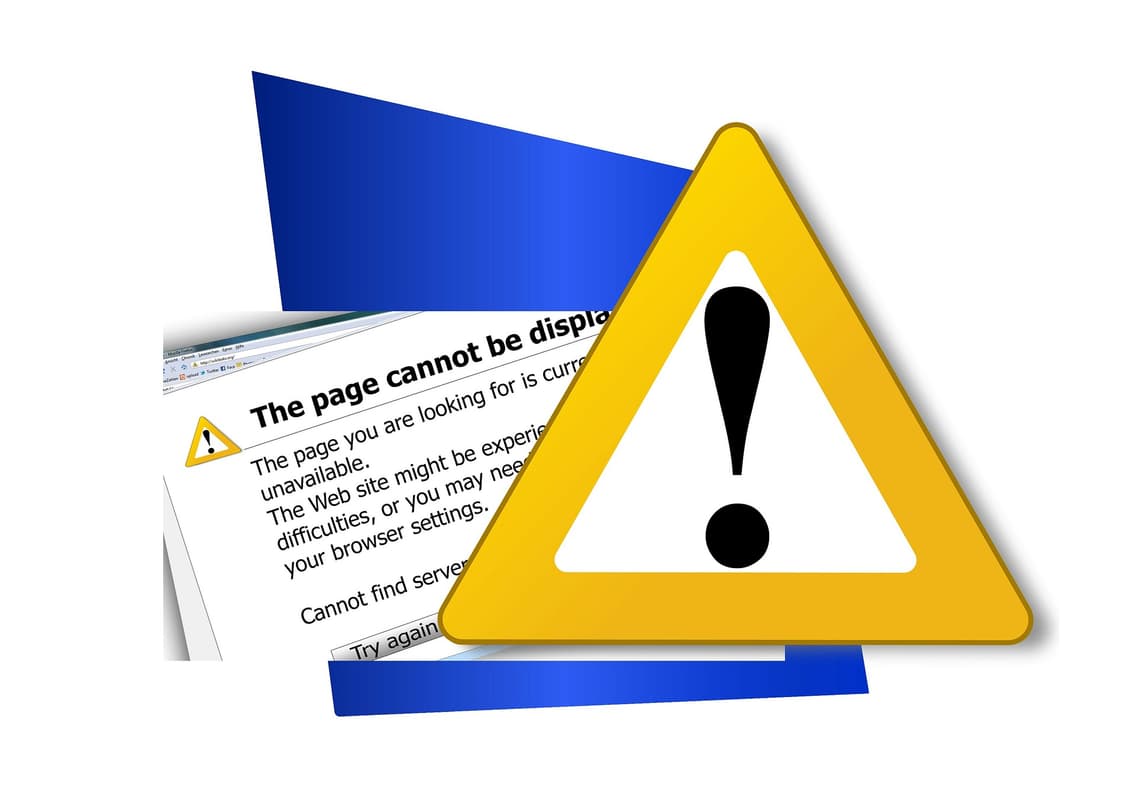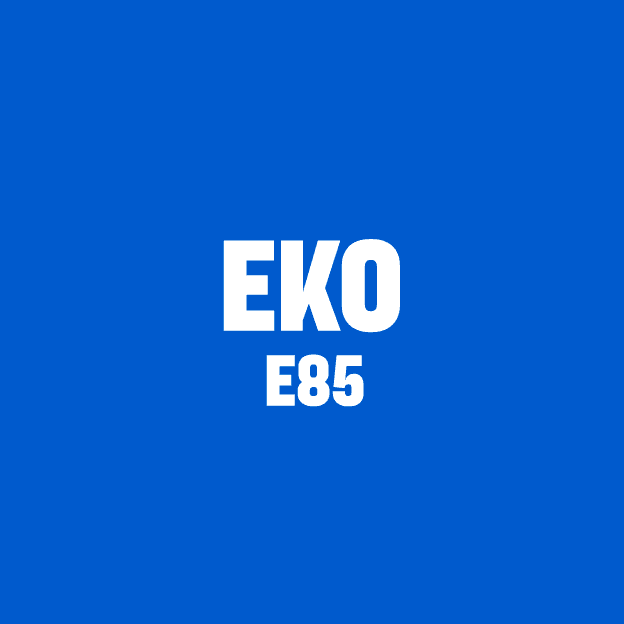HOW TO PAY – FUEL
PAY AT THE METER OR USE THE MOBILE APP
You can pay at ABC service stations using the method of your choice. The fastest and easiest method is to pay with the ABC mobile app. For receipt inquiries, contact the station where you refuelled. An easy way to contact the station is to use the feedback page. Also, check out our electronic receipt service.
MOBILE REFUELLING
The quickest and easiest mobile refuelling in the world is now available at all ABC service stations. You don’t need to be afraid of card skimming, as you no longer need to use your card. You can easily close the service if you lose your phone. This is how easy mobile refuelling is:
When you arrive at the station, the app automatically launches the dispenser selection display. Select the number of the dispenser you intend to use.
Start refuelling or change the payment card and the sum to be charged.
Pick up the nozzle and start refuelling. A receipt of your purchase will be automatically generated in the app.
CASH AND CARD MACHINES
You refuel around the clock using cash and card machines. Refuel the desired amount. You can check the amount from the dispenser’s display. The dispenser automatically cuts the fuel supply when your car’s tank is full.
Drive to the meter.
Stop the engine.
Pay by cash or any common debit or credit card.
CASH PAYMENTS AND THE REFUELLING BONUS
Follow the instructions on the payment terminal.
Start by inserting your S-Etukortti card in the terminal.
Once your membership is authenticated, enter the desired banknotes into the banknote reader. You can use banknotes of 5, 10, 20 and 50 euros.
If two fuel dispensers are connected to the payment terminal, select the dispenser/refuelling side. The selection is made using the display or keyboard of the payment terminal.
Move on to refuelling.
Select the correct fuel grade by picking up the correct fuel nozzle.
Start refuelling.
If you want a receipt, press the receipt button indicated on the payment terminal after refuelling.
Remember to close the fuel tank cap!
PAYMENT BY DEBIT OR CREDIT CARD AND REFUELLING BONUS
Follow the instructions on the payment terminal.
Start by inserting your S-Etukortti card in the terminal.
If you use an S-Bank Visa Debit or Debit/Credit card, select: Credit, Debit or Bonus. By selecting Bonus, the payment is not made from the card. Only the membership is identified.
Next, enter the payment card you wish to use in the payment terminal.
Select the payment method and the maximum amount you want to use for refuelling.
Enter the PIN code of your card.
Always protect your PIN code carefully at the fuel dispensers.
If two meters are connected to the same payment terminal, select the meter you are at. The selection is made using the display or keyboard of the payment terminal.
Start refuelling by picking up the fuel nozzle of the fuel grade you have selected.
If you want a receipt, press the receipt button on the payment terminal after refuelling.
Remember to close the fuel tank cap.
PAYMENT BY DEBIT OR CREDIT CARD WITH DIFFERENT PAYMENT METHODS
Follow the instructions on the payment terminal.
Start by inserting your payment card in the terminal.
Select your payment method (Debit=bank, Credit=credit) and the amount you want to use for refuelling.
Enter the PIN code of your card.
Always protect your PIN code carefully at the meter.
If two meters are connected to the same payment terminal, select the meter you are at. The selection is made using the display or keyboard of the payment terminal.
Start refuelling by picking up the fuel nozzle of the fuel grade you have selected.
If you want a receipt, press the receipt button on the payment terminal after refuelling.
Remember to close the fuel tank cap.
The easiest and fastest mobile refuelling.
Pay with a press of a button and start refuelling
No need to fear that someone copies your payment card
You will automatically earn Bonus
Monitor your consumption in refuelling statistics
ABC-mobiili offers many other features that make motorists’ lives easier, such as car wash, ABC-lataus charging, pre-order of food and benefits.