How to charge an electric car
Drive to a free charging station.
Start charging using the ABC-mobiili app: select the correct charging station in the app and start charging. When making an authorisation hold, prepare to identify yourself using your own banking app, for example.
Connect the cable. At a basic charging station, you use your own cable. At a power or high-power charging station, you use a fixed cable installed on the charging station.
Stop charging. Usually, the easiest way to stop charging is unlocking your car. In most car models, this will stop charging and unlock the charging cable.
You can also stop charging in the ABC-mobiili app, but this usually does not unlock the cable.
The final price of charging will be charged from your payment instrument set in the ABC-mobiili app immediately after charging according to the amount of electricity used, and the authorisation hold will be cancelled.
As a co-op member, you earn Bonus automatically.
FIND A SUITABLE ABC-LATAUS STATION
You can find charging stations and the services provided in their location in the map view of the abcasemat.fi service. In the ABC-mobiili app, you can see the nearest charging station, as well as the available charging points, their maximum charging power and the price of charging. This helps you plan charging breaks.
POWER AND HIGH-POWER CHARGING
For electric cars. A fixed charging cable is installed on the charging station. One CHAdeMO charging point and three CCS charging points.
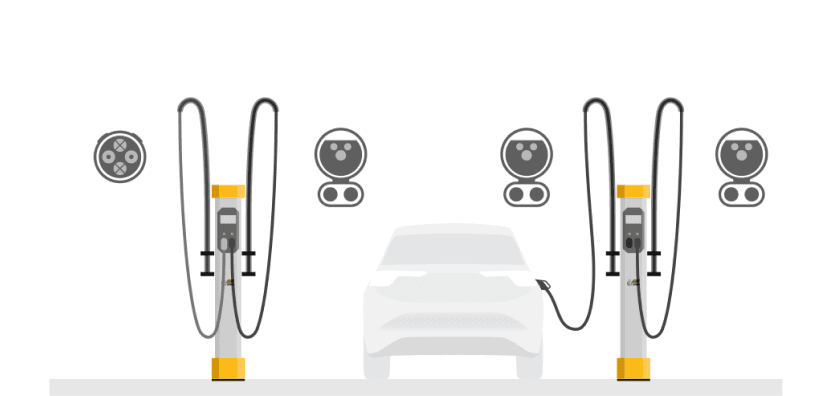
BASIC CHARGING
You always need to have your own charging cable whatever the vehicle. Four type 2 charging points.
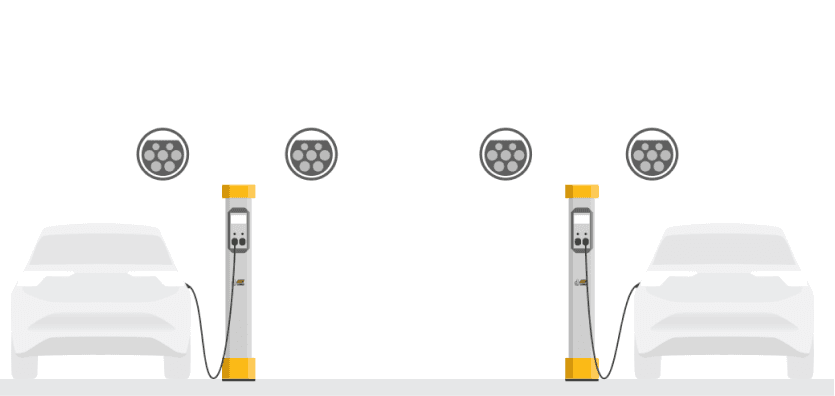
SELECT A SUITABLE CHARGING STATION
For plug-in hybrids, basic charging is practically always the best option. For electric cars, the CCS connector is usually the correct charging station, but the CHAdeMO connector can be used especially with Nissan Leaf, Tesla Model S and Tesla Model X, either directly or using an adapter.
The ABC-lataus network also includes power and high-power charging stations. Select a high-power charging station when your vehicle supports a high charging power and you want your break to be as short as possible. A power charging station is a good option for electric cars with a lower charging power and when you are not in a hurry to continue your trip.
The slightly lower peak power of power charging is a little less sensitive to environmental conditions, including cold batteries. High-power charging stations give you the best charging power for emptier batteries heated while driving.
You can check the power provided by a single charging station on the charger’s screen. The output of a basic charging station is normally 11 or 22 kW, of which electric cars can normally use 11 kW and plug-in hybrids at most 3.7 kW. The power provided by power and high-power charging stations varies depending on the conditions, being at most 80 or 150 kW. Read more about dynamic power management.
The fixed cable installed on charging stations usually reaches the other side of the car, but not the opposite corner.
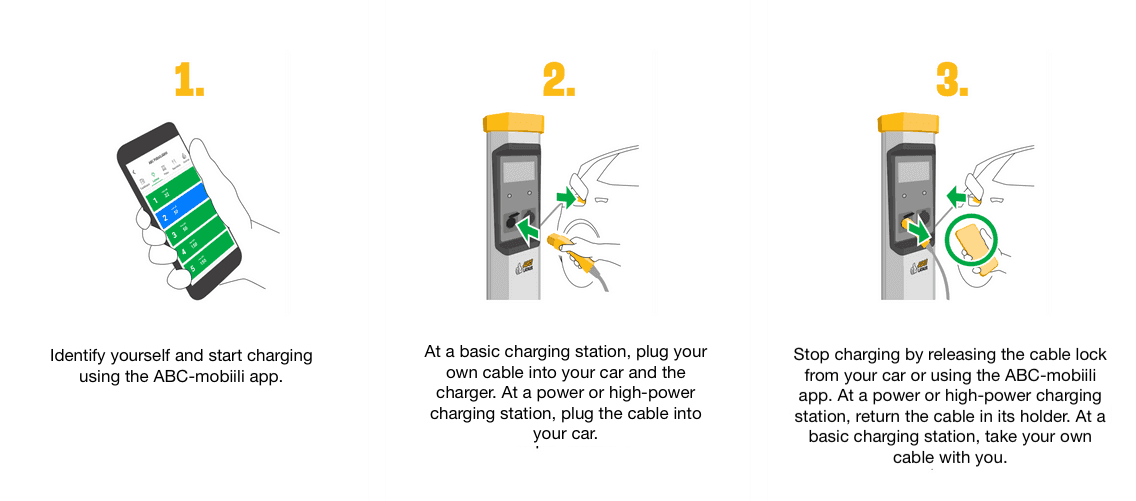
START CHARGING
Start charging using the ABC-mobiili app: select the correct charging station in the app and start charging. When making an authorisation hold, prepare to identify yourself using your own banking app, for example.
Connect the cable. At a basic charging station, you use your own cable. At a power or high-power charging station, you use a fixed cable installed on the charging station.
Note that the charger and your car lock the cable. Do not use force to remove the cable from the charger or your car.
TIPS
Select “Charging” under “Me” in the app to select the primary charging stations shown at service stations that provide both refuelling and charging services. You can also select the charging connector types to view only suitable charging stations in the map search and station lists and under charging stations.
You can also monitor the progress of charging using your smartphone’s web browser. Scan the QR code on the charger’s screen to access the correct website.
STOP CHARGING
Usually, the easiest way to stop charging is unlocking your car. In most car models, this will stop charging and unlock the charging cable.
You can also stop charging from the ABC-mobiili app, but this usually does not unlock the cable. Unlock the cable using your car keys or the door unlock button, even if your car doors were already unlocked. You can also unlock the cable in your car’s dashboard, and some cars include a separate unlock button next to the charging connector.
If you used a basic charging station, remember to take your cable with you. If you used a power or high-power charging station, replace the cable in its holder.
The final price of charging will be charged from your payment instrument set in the ABC-mobiili app immediately after charging, and the authorisation hold will be cancelled.