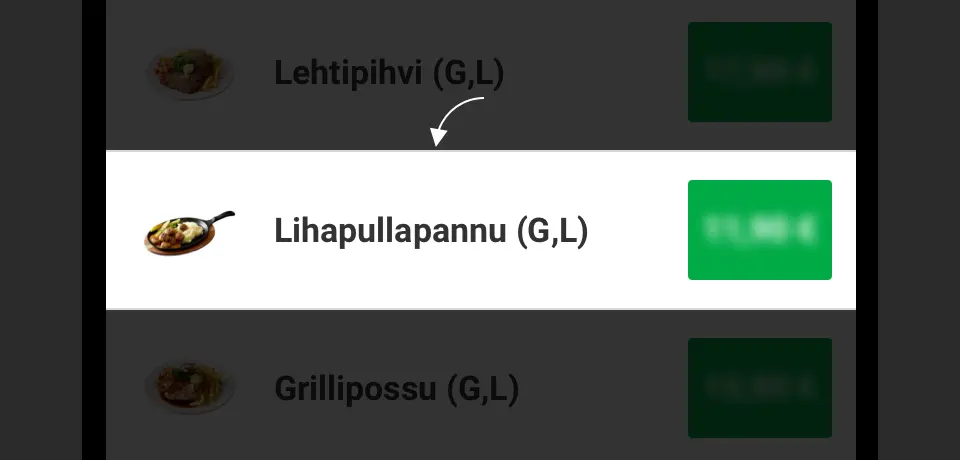
CHECK FOOD PORTION DETAILS AND MAKE CHANGES IF YOU WANT
For example, you can change side dish, add garlic/oregano or order House Burgers with gluten-free buns.
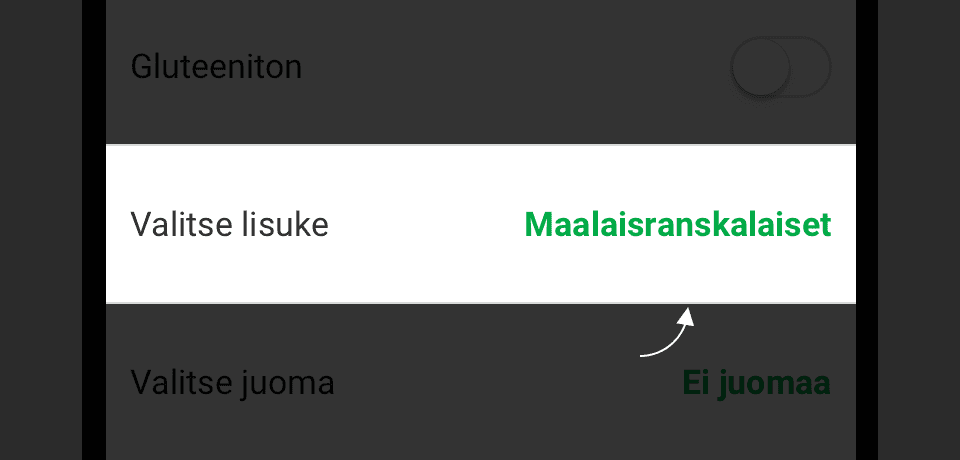
CHANGE SIDE DISH
Press name of side and select which side dish you want. After selecting press “Done”.
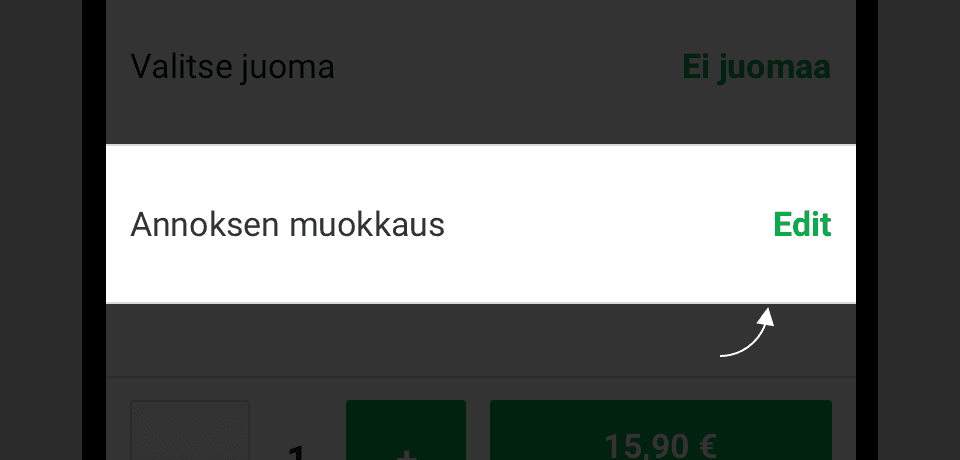
MAKE CHANGES TO FOOD PORTION
Press “Edit” and you can make changes to food portion to your liking.
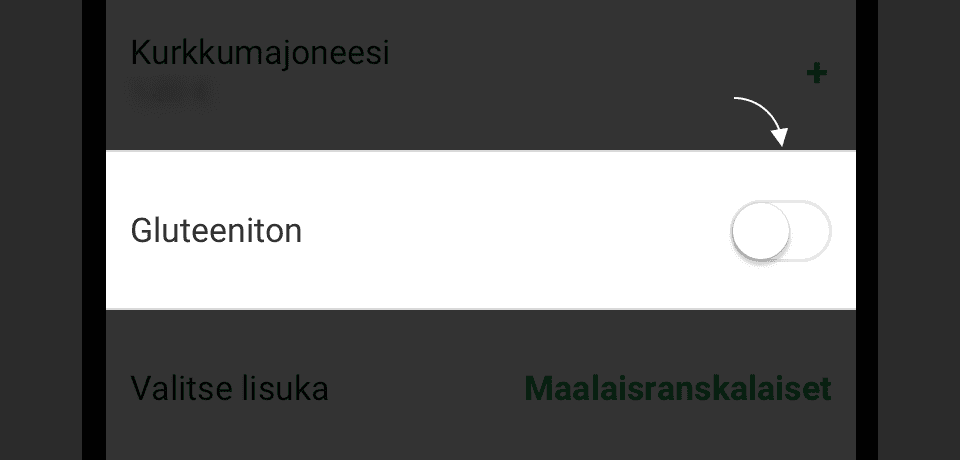
ORDER GLUTEN-FREE HOUSE BURGERS AND PITASKU
All House burgers and Pitasku can be prepared gluten-free.
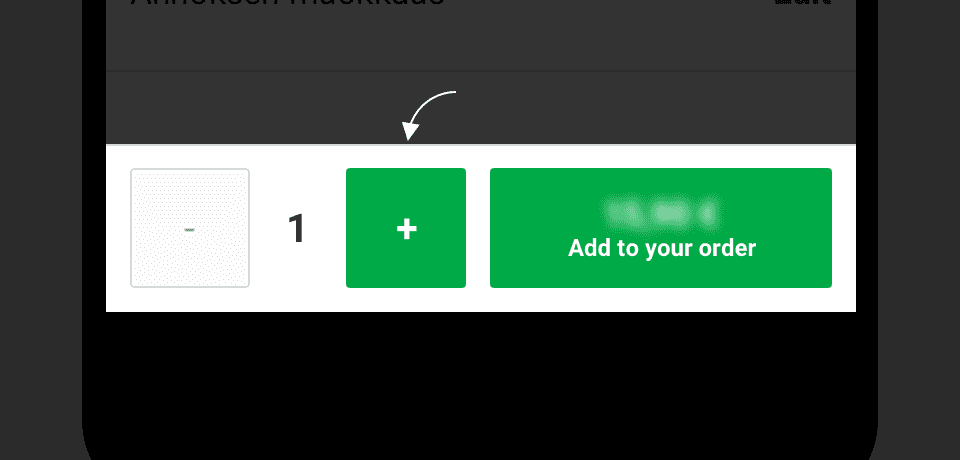
ORDER SEVERAL SIMILAR FOOD PORTIONS
You can order more of same food portion by pressing on plus sign.
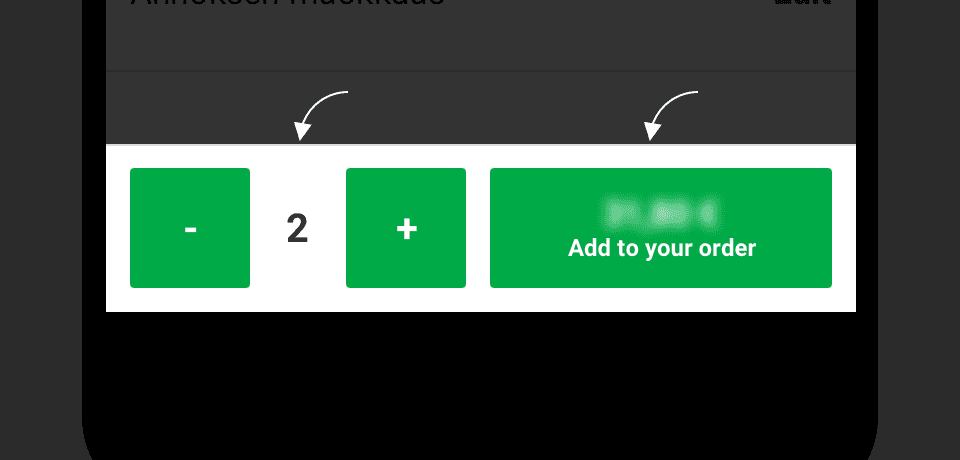
ADD FOOD PORTION TO YOUR ORDER
Price is updated according to number of food portions.

NUMBER OF FOOD PORTIONS IN ORDER
Number indicates how many food portions are in order. You can remove food portions from "Your order" view.

YOU CAN ORDER MAXIMUM OF 12 FOOD PORTIONS
You cannot order more than 12 food portions with ABC-mobiili.
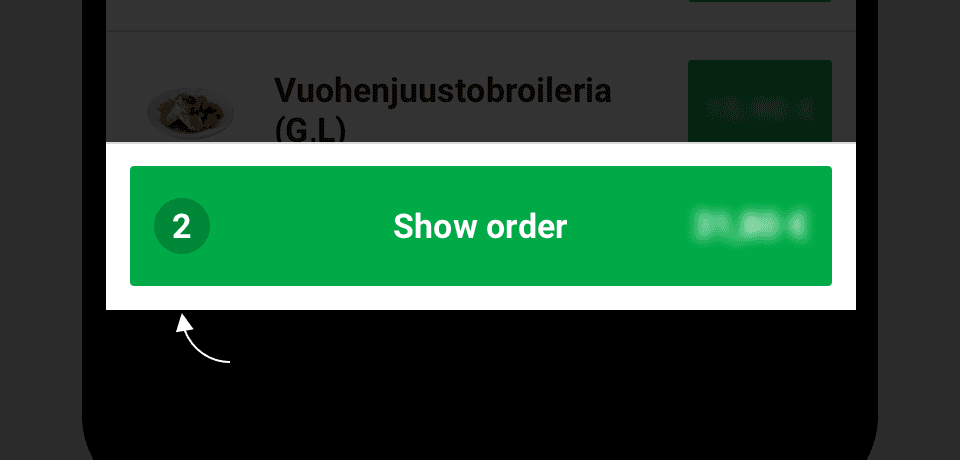
NUMBER OF FOOD PORTIONS IN ORDER
By pressing “View order” button, you can see number of food portions in your order.
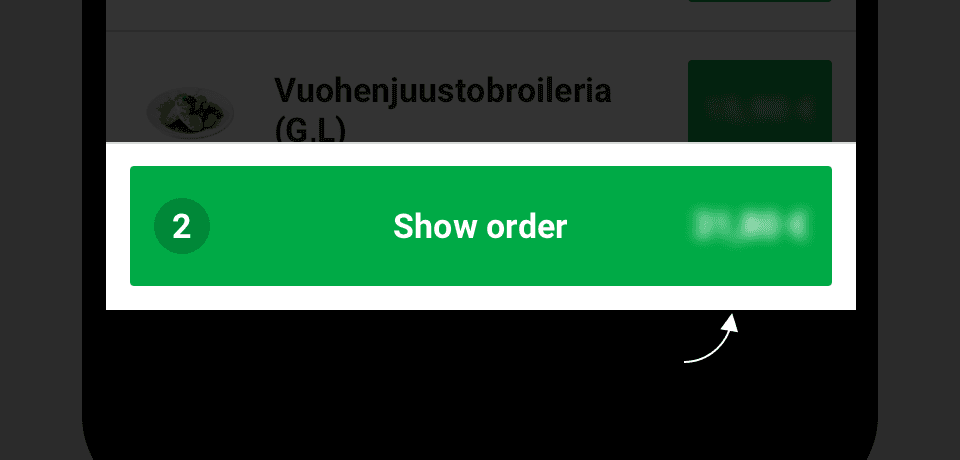
ORDER SUMMARY
The amount in the “View order” button indicates the final amout of the order.
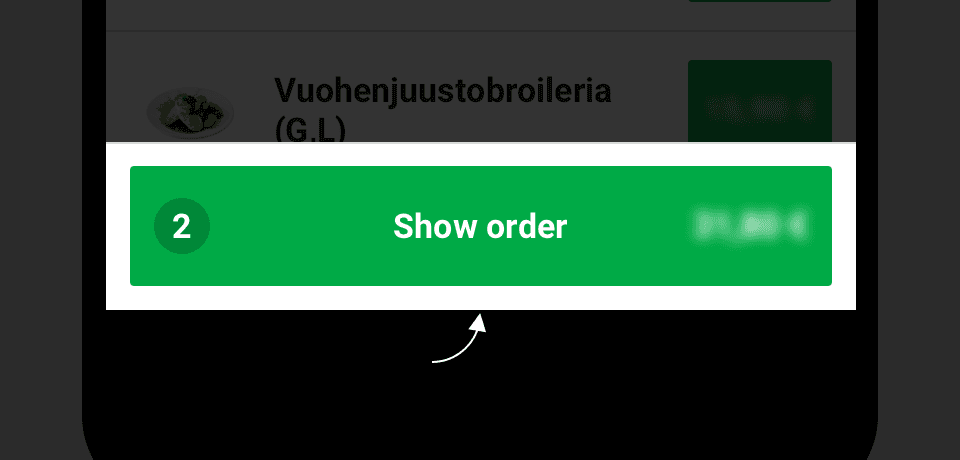
PROCEED TO ORDER
“View order” will take you to “Your order” view, where you can specify when you would like to have your food served or order it to go. Finally, select payment method and submit order.
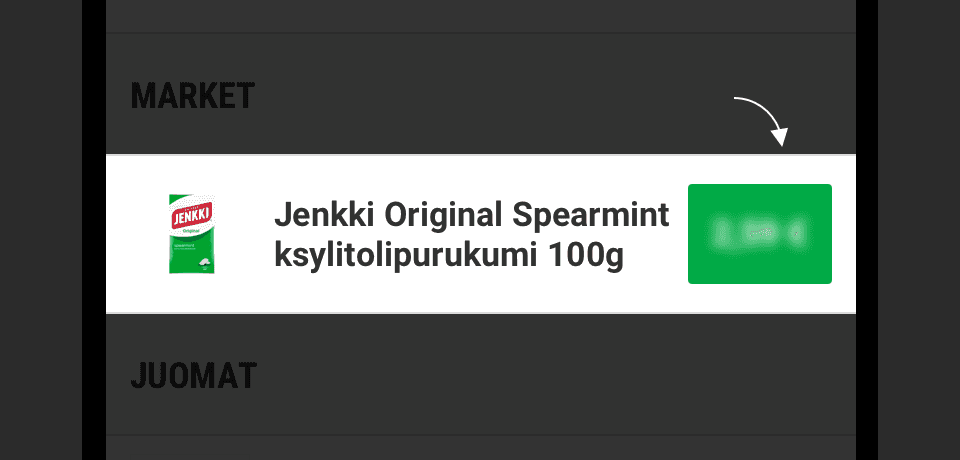
WE RECOMMEND TO YOU
You can easily add products to your order before proceeding to the “Your order” view.